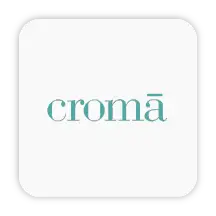Our Products
Personal Loan Based on Your Needs
Personal Loan for Wedding Personal Loan for Travel Personal Loan for Medical Emergency ₹1 Lakh Personal Loan ₹50,000 Personal Loan Personal Loan for EmergencyBusiness Loan Details
Compare Business Loan Interest Rates Business Loan EMI Calculator Business Loan Eligibility Business Loan Documents RequiredBusiness Loans Based on Your Needs
Business Loan for Startups Business Loan for Women Machinery Loan ₹5 Lakh Business Loan ₹50 Lakh Business LoanHome Loan Based on Your Needs
Home Construction Loan Home Renovation Loan ₹50 Lakh Home Loan EMI Home Loan on ₹40,000 Salary Home Loan for Women Home Loan for Bank EmployeesPopular Home Loan Balance Transfer Options
Bajaj Housing Finance Home Loan Balance Transfer PNB Housing Finance Home Loan Balance Transfer LIC Housing Finance Home Loan Balance Transfer ICICI Bank Home Loan Balance Transfer L&T Finance Home Loan Balance Transfer Sammaan Capital Home Loan Balance TransferHome Loan Balance Transfer Overview
Home Loan Balance Transfer EMI Calculator Documents Required for Home Loan Balance TransferLoans for Studying Abroad
Education Loan for UK Education Loan for Australia Education Loan for SingaporePopular Two Wheeler Loans
Bajaj Auto Credit Two Wheeler Loan Muthoot Capital Two Wheeler Loan L&T Finance Two Wheeler LoanUsed Car Loan Overview
Used Car Loan Eligibility Criteria Used Car Loan Interest Rates Used Car Loan EMI Calculator Used Car Loan StatusPopular Used Car Loan
Bajaj Finance Used Car LoanLoan Against Property Based on Your Needs
Commercial Property Loan Mortgage Loan Loan Against Property To Start Business ₹40 Lakh Loan Against PropertyPopular Loan Against Property Balance Transfer Options
Bajaj Housing Finance Loan Against Property Balance Transfer ICICI Bank Loan Against Property Balance Transfer L&T Finance Loan Against Property Balance Transfer LIC Housing Finance Loan Against Property Balance Transfer PNB Housing Finance Loan Against Property Balance Transfer Sammaan Finserve Loan Against Property Balance TransferCard Usage & Benefits
How to Use EMI Card Where EMI Card is Accepted Pay EMI Online Insta EMI Card OffersUnderstanding an EMI Card
What is EMI Card? Features & Benefits EMI Card Charges & Fees EMI Card FAQs EMI Card Vs Credit CardThings You Need to Know
Credit Card Login Credit Card Statement Credit Card Interest Rates Credit Card Payment Credit Card Charges Credit Card Limit Credit Card Reward Points Credit Card OffersEligibility & Application Process
Credit Card Eligibility Documents Required for Credit Card Credit Card Application StatusPopular Credit Cards
Tata Neu HDFC Bank Credit Cards SBI Credit Cards IndusInd Bank Credit Cards ICICI Bank Credit Cards IDFC First Bank Credit Cards Kotak Mahindra Bank Credit Cards AU Small Finance Bank Credit CardsTypes of Credit Cards
Lifetime-free Credit Cards Cashback Credit Cards Rewards Credit Cards Shopping Credit CardsExplore Health Insurance
Individual Health Insurance Top Up Health Insurance Health Insurance Renewal Critical Illness Insurance Preventive Health Check Up Family Health InsurancePopular Health Insurance Plans
Niva Bupa Health Insurance Tata AIG Health Insurance Care Health InsuranceHealth Plans by Coverage Amount
₹1 Lakh Health Insurance Plan ₹3 Lakh Health Insurance Plan ₹5 Lakh Health Insurance Plan ₹50 Lakh Health Insurance PlanMonthly Interest Rate on Fixed Deposit
₹1 Lakh Fixed Deposit ₹3 Lakh Fixed Deposit ₹6 Lakh Fixed Deposit ₹8 Lakh Fixed Deposit ₹10 Lakh Fixed DepositDemat Account Overview
How to open a demat account Documents Required for Demat Account Eligibility criteria for Demat Account Demat InsightsTypes of Demat Account
Basic Service Demat Account Repatriable Demat Account Non Repatriable Demat AccountAccount Holder Types
Corporate Demat Account Joint Demat Account Minor Demat Account NRI Demat AccountStock Market Sectors
All Sectors Banking Sector Finance Sector Infrastructure Sector Health Care SectorOur Services
My Account
An office setting requires appropriate tools, devices, machines and supplies to perform daily tasks efficiently and support organisational operations. Some of the must-have equipment that can really transform the working space includes an efficient desktop, ergonomic office chairs, monitors, keyboards, and printers. All of these come in various designs, styles, and materials. These can be chosen considering budget, interior space, utility and personal taste.
Office equipment plays a vital role in enhancing productivity and managing the workflow.
Laptops are portable computers that differ in various capabilities.
Desktops are high-performance workstations for resource-intensive jobs.
Networking devices help maintain communication between a group of devices, which is essential for an office with interconnections.
Peripheral devices like monitors, keyboards, speakers, webcams, etc., increase laptops' and computers' functionality.
Printers print hard copies of digital documents and have different connectivity options, including WiFi and USB.
Scanners are devices that convert physical documents into images or digital documents.
The capabilities and functionality of the equipment mentioned above differ, so it is wise to know their application before choosing one.
Here are some of the best-selling office equipment:
Feature |
ProDot USB WiFi Adapter |
Lenovo IdeaPad 3 |
Rugtek POS Systems |
HP LaserJet Pro M128fn |
Logitech C270 Webcam |
Primary Use |
Wireless network connectivity |
Computing and multitasking |
POS operations |
Print, copy, scan, fax |
Video calling and recording |
Connectivity |
2.4 GHz WiFi, USB 2.0 |
WiFi 5, Bluetooth 5.0, USB-C, HDMI |
WiFi, Bluetooth, USB, 4G LTE |
USB, Ethernet, Telephone line |
USB 2.0 |
Processor |
Not Applicable |
AMD Ryzen 5 5500U (2.10 GHz to 4.00 GHz) |
MTK8765 Cortex A53, 1.27 GHz |
Not Applicable |
Not Applicable |
RAM/Storage |
Not Applicable |
8 GB RAM, 512 GB SSD |
3 GB RAM, 32 GB eMMC (Expandable via microSD) |
Not Applicable |
Not Applicable |
Display |
Not Applicable |
15.6-inch FHD (1920 x 1080), Anti-Glare |
10.1-inch multi-touch (800 x 1200) |
Not Applicable |
Not Applicable |
Print Speed/Resolution |
Not Applicable |
Not Applicable |
250 mm/sec, 203 dpi (Printer) |
20 ppm, 600 x 600 dpi |
Not Applicable |
Special Features |
Nano-sized, driver-free design |
Dolby Audio, Backlit Keyboard, Privacy Shutter |
Swivel stand, versatile peripheral support |
ADF (35 sheets), Multifunction capabilities |
Noise-reducing mic, wide compatibility |
Take a look at top brands for office equipment:
Feature |
Epson |
ProDot |
Industry |
Office electronics and imaging technology |
IT peripherals and consumables |
Primary Products |
Printers, scanners, projectors, label makers |
Keyboards, mice, USB devices, inks |
Key Strengths |
Reliability, innovative printing technology |
Cost-effective and dependable accessories |
Target Audience |
Offices of all sizes, co-working spaces |
Budget-conscious small businesses |
Some of the brands selling office equipment products are:
Brand |
What to Expect |
Epson |
High-quality printers, projectors, and scanners with innovative and reliable technology. |
ProDot |
Affordable IT peripherals like keyboards, mice, USB devices, and toner cartridges. |
Rugtek |
Customised POS systems, receipt printers, and retail-focused solutions. |
Croma |
A wide range of office electronics, including laptops, monitors, and accessories. |
Foxin |
Budget-friendly IT accessories such as keyboards, speakers, and UPS devices. |
Dell |
High-performance laptops, desktops, and monitors for enterprise and personal use. |
Lenovo |
Reliable laptops and desktops designed for business, professionals, and students. |
Office equipment must be chosen correctly whether you're setting up your workspace at home or designing an entirely new office space. Important features like speed, stability, and scalability must be compared for electronic office equipment. Most brands guarantee reliable products while catering to all budgets. It's better to select reputed brands with quick customer service to avoid a situation where the work performance gets disturbed.